Scenario: I’ve just had an issue arise that I cannot seem to solve. I recently set up a Windows Server DC with DNS and DHCP and all has been working fine, but I discovered today that when I go into the DNS Manager I get the following issue:
DNS. Access was denied. Would you like to add it anyway?
Solution:
1. In case you have other Domain Controller/ DNS server present in the environment then configure the server experiencing the issue to point to other active DNS server in TCP/IP properties.
2. Stop the KDC service on the DC experiencing the issue.
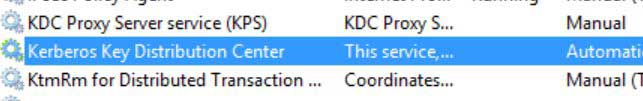
3. Run the following command with elevated rights:
netdom resetpwd /server:DC.domain.local /userd:Domain\domain_admin /passwordd:*
It will prompt for the password of the Domain Admin account that you have used, enter that.
Note : If this is the only DC in the environment and there are no other DNS Servers available then perform the same steps but replace the “PDC.domain.local” with the server’s own IP address (since it itself is the PDC)
5. Once the command executes, reboot the server.
6. DNS zones should load now.
thanks works!!!
Awesome, Glad it worked for you 🙂
Mine did not work
I tried the command and everything was succesfull and restarted but problem is still there
Great! a complete day with this issue and now is already fixed.
Thanks a lot!