Google Maps has recently discontinued their free map embedding service and is now moving to a payment structure. Effective July 16, 2018, Google Maps will start charging people for embedding google maps on their site, using a pay-per-view service.
To understand this new pricing model, we encourage you to view their pricing announcement.
As their new payment structure rolls out, they are offering a free $200 credit each month toward your usage. Signing up for an account does require billing information and a credit card, however it is not known how long this credit will be offered.
However, if you are a nonprofit, crisis response, startup, or new media organization, you could apply to receive additional grants pending eligibility.
How to fix the “Opps! Something went wrong.” error
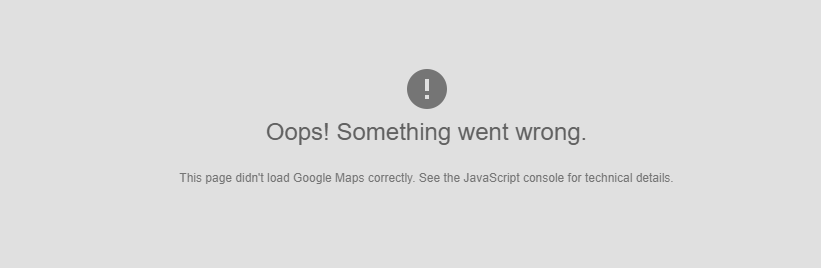
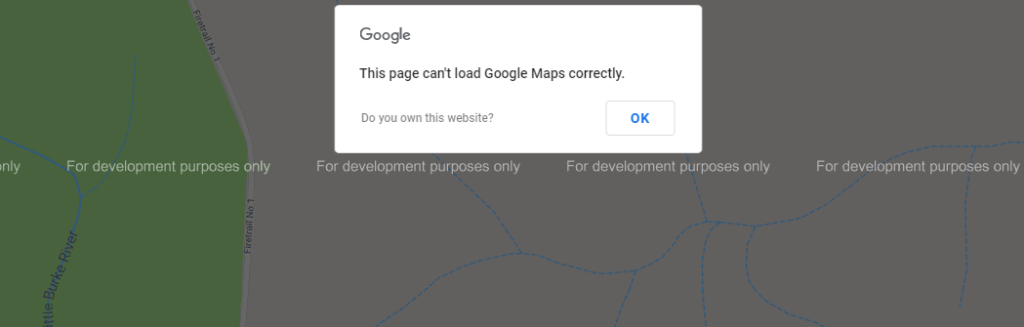
If you ever see “Oops! Something went wrong” error on your map, it is likely related to the Google Map API key.
To fix this, make sure you have the following done:
- 1. Generate a Google Map API key and insert it in the setting page
- 2. Attach a credit card on your Google account for billing purpose (even if Google offers $200 credit every month, but they still require a credit card in the account profile).
- 3. Try to re-generate a new API key if the above are done.
For any additional details, we recommend reading their pricing platform thoroughly. Feel free to leave us a question below as well. 🙂