Shadow copy is enabled on Windows Server 2016 File Server to backup files and folder every hours. But while attempting to restore a file from shadow copies we came across below error:
The source file name(s) are larger than is supported by the file system. Try moving to a location which has a shorter path name, or try renaming to shorter name(s) before attempting this operation.
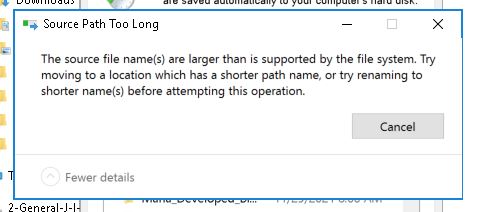
Fix / Solution:
Step 1: Right click on the folder you’re trying to restore from shadow copy and chose Previous Versions. Chose a date & time and click on Open.
Step 2: Right click on any file or folder within the previous folder and chose Properties. On the General tab copy what’s shown in ‘location‘, e.g.: \\localhost\E$\@GMT-2021.11.24-21.00.41\Data
Step 3: Open Command Prompt / cmd.exe and type below command:
subst Z: \\localhost\E$\@GMT-2021.11.24-21.00.41\Data
Step 4: Open PowerShell or Command Prompt and use robocopy to copy content to Z drive:
robocopy Z: F:\ExampleFolder\ /E /COPYALL
Step 5: Or skip Step 4 and copy the data manually from Z Drive to location as needed.
Step 6: Check all files have been copied.
Step 7: When finished type subst Z: /D in the Command prompt window.
If this article helped you or if you have further suggestions, please feel free to comment below. 🙂