The Azure Portal is the go-to place to manage your Azure resources. I spend a lot of time in the portal. I’m sure a lot of you do the same. Here are some tips that will hopefully help you to make the most out of your time in the Azure portal.
There are some great keyboard shortcuts specifically for the portal. Open the Keyboard shortcut help item in the Help Menu on the top-right of the portal to see all of the shortcuts.
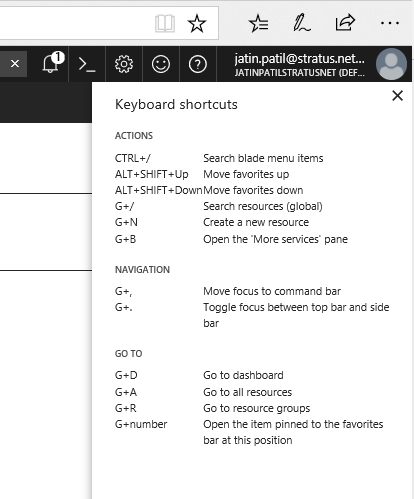
Actions
| To do this | Press |
|---|---|
| Create a new resource | G+N |
| Open the ‘More services’ pane | G+B |
| Search resources | G+/ |
| Search resource menu items | CTRL+/ |
| Move the selected left pane item up | ALT+Shift+Up Arrow |
| Move the selected left pane item down | ALT+Shift+Down Arrow |
Navigation
| To do this | Press |
|---|---|
| Move focus to command bar | G+, |
| Toggle focus between top bar and side bar | G+. |
Go to
| To do this | Press |
|---|---|
| Go to dashboard | G+D |
| Go to all resources | G+A |
| Go to resource groups | G+R |
| Open the left pane item at this position | G+number |
Source: Microsoft Docs
Pingback: Backup Synology NAS to Azure Cool Storage - WebmakersWebmakers